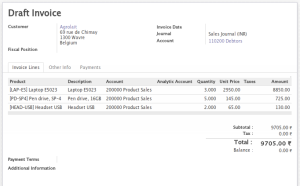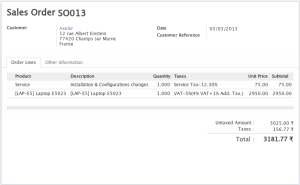Portability it is essential preregistration for any IT company to allow their employee to move hassle free without limiting them wire network limitation, WI-FI Access point is the perfect solution in order to achieve the portability. But when you go WI-FI you can secure your network using wifi security but what if this key will become public ?
Well Its normal to have this situation in company, there is no way to identify the this situation. I would like you to show you how you outcomes from all those leakage of your network.
You can achieve the below security level using pfSense
- Identify the device and release DHCP Lease
- You can restrict static IP connections
- Do not allow any device if you don’t know MAC address